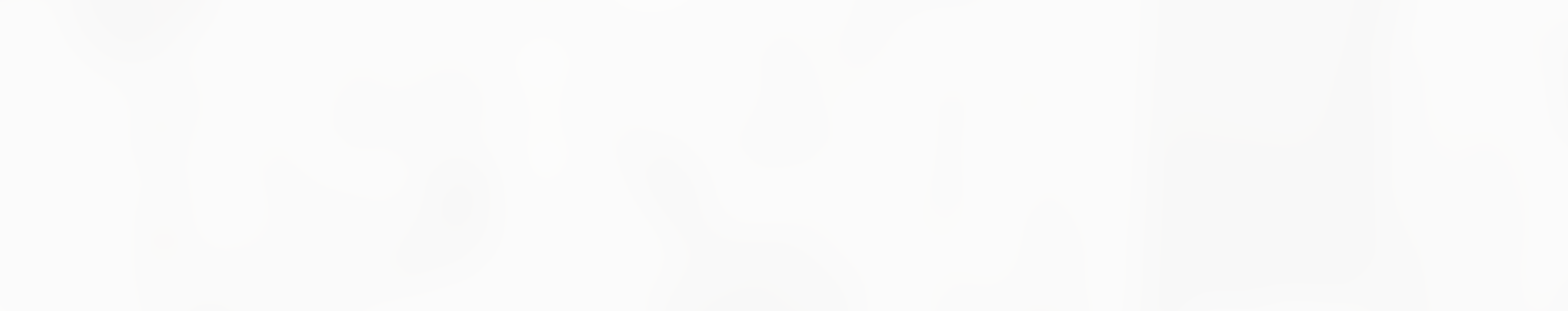Fee Payment Procedures for new and returning students
New Students
After you have been offered admission and you accepted it and gone for your clearance, the next step is to pay all required fees. Below are the steps
1. Login to the school portal at : https://imscoed.edu.ng /users/login, using your username (email address) and password (default password is student123 and please do remember to change your password once you login)
2. Once you login and your profile is up to date, the system generates invoices for all your fees.
3. On each fee head generated above, click on "get code" to generate a transaction reference code
4. Print the page or copy the generated code (correctly) and proceed to any commercial bank of your choice to make an Interswitch payment
5. Once payment is done successfully, you will get an acknowledgement email/receipt for the payment from the system
Returning Students
1. Login to the school portal at : https://imscoed.edu.ng /users/login, using your username (email address) and password (default password is student123 and please do remember to change your password once you login)
2. Once you login and your profile is upto date, the system generates invoices for all your fees.
3. On each fee head generated above, click on "get code" to generate a transaction reference code
4. Print the page or copy the generated code(correctly) and proceed to any commercial bank of your choice to make an Interswitch payment
5. Once payment is done successfully, you will get an acknowledgement email/receipt for the payment from the system
Alternatively, students can go to the ICT unit and ask that the transaction reference be generated for them with which they can go to any commercial bank and make payment.
For further assistance or enquiries:
Call or whatsApp : 07036614567
Email : support@netpro.com.ng
Skype : support@netpro.com.ng
Or visit the ICT unit